INTRODUCING THE DIGITAL ECOSYSTEM
WHERE ALL OUR PLATFORMS
ARE CONNECTED WITH ONE DATABASE AND SINGLE SIGN-ON
SINGLE SIGN-ON
Use the same email address and password* on all platforms: eShop, eAcademy and website!
*For security and GDPR, you will need to register in each platform separately and accept terms of use.
NEWSLETTER AND NOTIFICATIONS
Once consent is given, we can keep you up to date with our latest innovations, as well as exclusive and personalised offers!
IMPROVED USER EXPERIENCE
In any device!
INTEGRATED PLATFORMS
OPTIMISED FOR YOUR PROTECTION
REGISTRATION IN ALL TOUCHPOINTS
You can use the same credentials (email address and password), but separate registration and agreement to T&Cs is required across all platforms. You can gain access directly through the log-in page and forgotten passwords can be re-set with 'Forgot Password'.
CONSENT
The option to consent to receiving updates from us will appear when you first register. Once given, we can send you news on our latest innovations, as well as personalised and exclusive offers.
LEARN ALL THE BENEFITS OF eSHOP & eACADEMY
QUERIES ABOUT YOUR DATA AND REGISTRATION?
-
- You can register again as an existing professional customer with a different email address
- If you want to keep the same mobile numbers that are linked to the previous email address, you will need to delete your account first. Log into your eShop or eAcademy profile, go to 'My Account' and then 'Deactivate Account'
- Still unsure? Please click here for eShop or here for eAcademy, fill out the form and we will get back to you as soon as possible.
-
- Please click here for eShop or here for eAcademy, fill out the form and we will get back to you as soon as possible.
- OR contact your Sales Agent/Technical Advisor
-
I don't remember my password:
- Access the homepage and click "Forgot Your Password" below the login button. We will send you an email with instructions and a link to reset your password (expires in 72hrs)
I want to change my password:
- Log in, go to "My Account" and then select "Update Password"
-
Please click here for eShop or here for eAcademy, fill out the form and we will get back to you as soon as possible.
-
If the message "Wrong password or account not active" appears:
- We are verifying your account, you will receive an email once verification is complete and you can then access eShop!
-
You will receive all information regarding your booked seminars (booked in person or online) via email.
DEDICATED TO YOUR FUTURE CAREER
ASK eACADEMY FOR HAIRDRESSERS
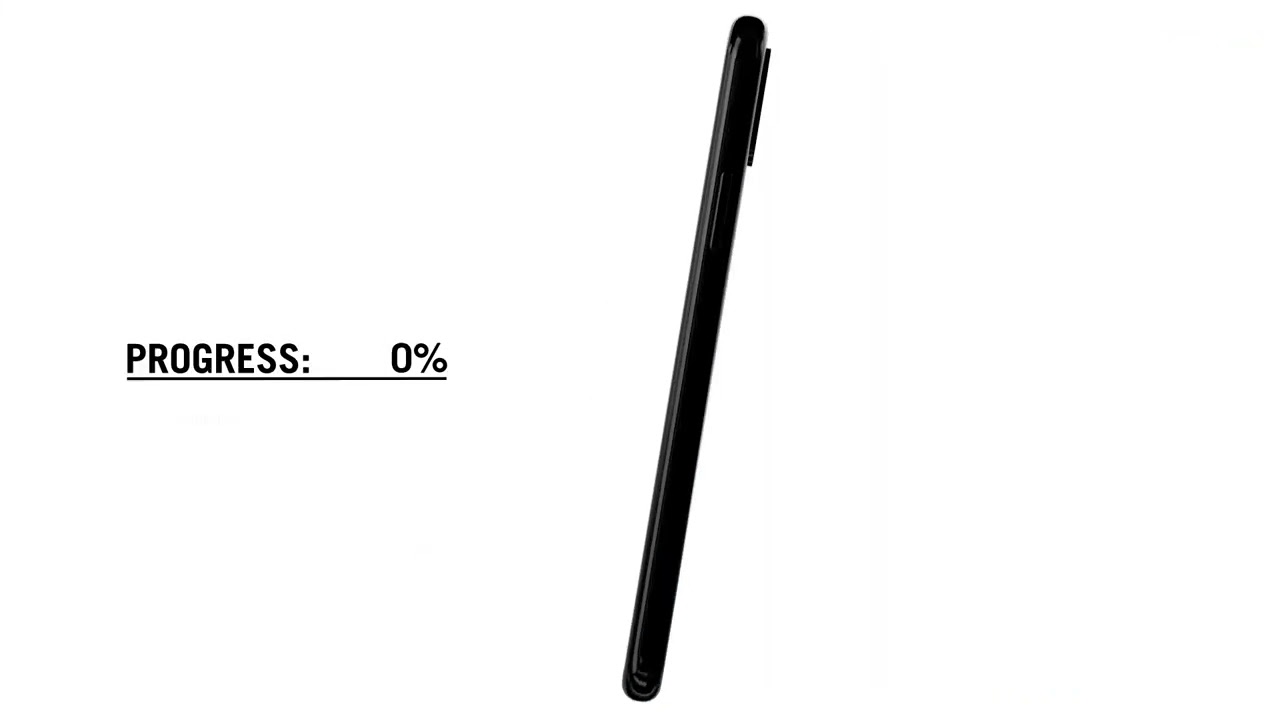
WHERE CAN I LEARN MORE?
Explore our world-class Colour, Backbar, Styling and Visionary seminars; developed to enhance the skills you already have and help you do what you do, better.
ASK eACADEMY
LEARN ONLINE!
Master any in-salon service by staying on-trend with the latest tips and tricks and essential product knowledge over on the ASK Education eAcademy.
SCHWARZKOPF PROFESSIONAL WEBSITE
GET INSPIRED!
Visit our website for exclusive content and stay up to date on what's new from the world of Schwarzkopf Professional.
